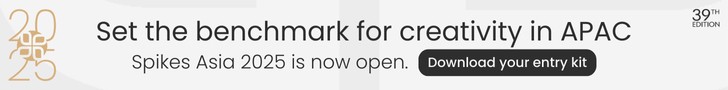MUMBAI, INDIA — Discord, a global voice, video, and text communications service, has opened Shop to all of its users worldwide to help make their Discord profile look stylish with collections of Avatar Decorations and Profile Effects. Any Discord user will be able to make purchases from the Shop on the desktop or web apps, with support for purchasing items on mobile coming in the works. Nitro members will get special member pricing on Shop purchases and an exclusive set only available for Nitro members to use with an active membership.
What is in the shop
The Shop is where users will find a wide array of items that help them level up their profile. Once users purchase something from the Shop, it is theirs to keep and use whenever they want, including any limited-time seasonal items.

Discord offers fun items in the Shop that will resonate with its users ranging from anime emotes, magical effects, breakfast food, and more. The company will also be releasing its newest item, Winter Wonderland. Users can surround their avatar with snowy pinecones or cover their profile in a set of string lights to bring a bit of winter wonder. The Shop will continue to be updated with new items, including one more collection before the year ends, so users should regularly check it out and see what’s new.
In the Shop, being a Nitro member is like having a loyalty card as Nitro members can purchase items from the Shop at a discounted price, and they get a head start on their collection with an exclusive set of five DISXCORE-themed items to use while they are an active member.
How to find the shop

To explore what’s available for purchase in the Shop, users can find the dedicated “Shop” tab located right under the Nitro tab when they click on the Discord icon on the top-left of the app:
Alternatively, users can find the Shop at the same place they edit their Discord profile: directly within Profile Settings. On either desktop or web, just head into User Settings > Profiles. In this menu, users will see a banner that says “Go to Shop.”
Finally, the ability to gift items from the Shop is coming soon, so Discord users will be able to help their friends to match with the same decoration, look good inside a potion jar or even have their icon stuck in a piece of bread.
Currently, browsing and purchasing in the Shop is only available on the desktop or web apps. Users can apply any Avatar Decorations or Profile Effects on mobile, desktop, and web. For more information on how to use Avatar Decorations or Profile Effects on a Discord profile, visit this page.