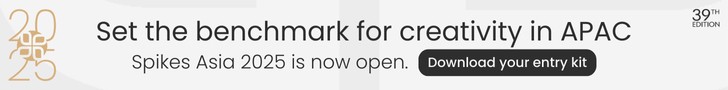MANILA, PHILIPPINES — Google’s Circle to Search feature lets users quickly look up anything they’re watching on their phone by encircling any visual element. It’s a huge step up from the days of switching between apps and interrupting flow while in the zone.
As it rolls out to more Android devices, users are probably wondering the best ways to use this new online search method.
Here are a few helpful tips:
● Spot it, shop it: Have you seen a swoon-worthy outfit or a must-have kitchen gadget online? Circle to Search has you covered. Simply activate it (long press the home button or navigation bar) and circle the item. Like magic, you’ll see similar or even the exact product available for purchase from various online stores.
● Check the dictionary while in the zone: Have you ever encountered an unfamiliar term in a video or article? No need to pause and search elsewhere. Highlight the word with Circle to Search and get instant definitions or explanations without breaking your stride.
● Elevate your travel game on the fly: Exploring a new city virtually and come across a breathtaking landmark? Just scribble over it with Circle to Search to get instant information. No more time-consuming screenshots or endless scrolling through comments. Identify hidden gems and start building your dream itinerary in a flash.
● Circle to decide quick: Planning a dinner with friends? Compare restaurant options seamlessly with Circle to Search. Highlight a restaurant name in your text message, and Circle to Search will display menus, photos, reviews, and locations – all within your messaging app! No more app-hopping, just informed choices at your fingertips.
● Go beyond the basics: Circle to Search isn’t just about quick answers. In select regions, it harnesses the power of AI to provide in-depth overviews. Curious about the Korean corn dog trend flooding your social media? Circle to Search can identify them and tell you why they’re taking the internet by storm, using insights gathered from across the web.




Circle to Search is now available for users of the Samsung Galaxy S24 series, S23 series, Z Fold5, Z Flip5, and Galaxy Tab S9 in the Philippines. Simply update your device to the latest version of the Android OS to start using Circle to Search.