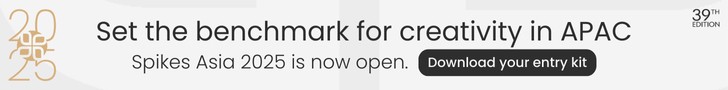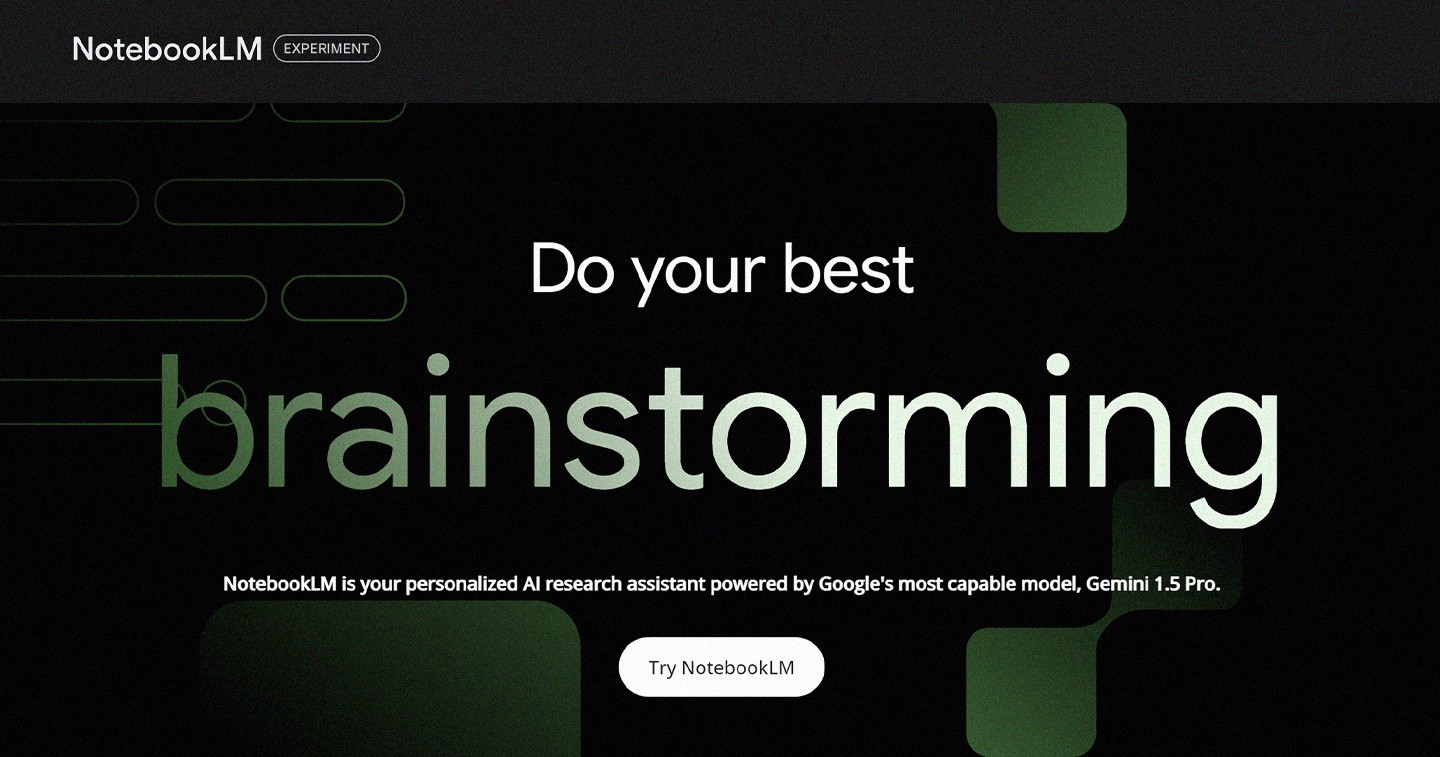MANILA, PHILIPPINES — Google recently announced a significant upgrade to NotebookLM, its AI-powered research and writing assistant. This upgraded version, powered by the latest advancements in Google AI’s Gemini 1.5 Pro technology, is now available in over 200 countries and territories worldwide.
Developed by Google Labs, NotebookLM is an AI-powered research and writing assistant designed to help people navigate complex information and generate insights from them. NotebookLM uses cutting-edge AI technology to provide users with a comprehensive and user-friendly research and writing experience.
“We’re thrilled to bring this powerful upgrade of NotebookLM to a global audience,” said Steven Johnson, Editorial Director at Google Labs. “With Gemini 1.5 Pro’s capabilities, NotebookLM empowers users to unlock insights and make connections across a vast range of documents. We’re excited to see how users worldwide leverage it for their unique needs.”
Since its introduction, NotebookLM has aimed to empower users to explore complex information, identify connections within data, and accelerate the writing process. This upgrade delivers a range of new features designed to further enhance these capabilities:
- Expanded source compatibility: NotebookLM now accepts a wider variety of source materials, including Google Slides files and website URLs, alongside existing support for Google Docs, PDFs, and text files.
- Enhanced fact-checking: Inline citations seamlessly link users to the supporting text within their uploaded sources, enabling effortless verification of AI-generated responses and deeper exploration of original content.
- Streamlined information access: The new Notebook Guide provides a high-level understanding of uploaded materials by converting them into user-friendly formats like FAQs, briefing documents, or study guides.
- Multimodal understanding: Using Gemini 1.5 Pro’s multimodal capabilities, NotebookLM can now answer questions and reference images, charts, and diagrams within Google Slides and Docs. Relevant image citations are automatically included as supporting evidence.
New users can easily get started with NotebookLM by creating a notebook and uploading relevant documents for their project. Users can then read, take notes, ask questions, organize ideas, or have NotebookLM automatically generate summaries like study guides or tables of contents. Most importantly, uploaded source materials are never used to train the model, ensuring user privacy.
Try out NotebookLM’s powerful features for free by going to https://notebooklm.google.com.