MANILA, PHILIPPINES – Global online design platform Canva has launched the biggest update to Canva Pro in history, with 15 times more content now available at no extra cost.
The major upgrade is taking on traditionally expensive stock subscriptions by including more than 60 million premium images, over 20 thousand videos along with a huge collection of audio tracks, and more than 3.5 million graphic elements as part of its subscription-based product Canva Pro.
At no extra cost, Canva Pro subscribers will now have access to everything from stock videos to photography, icons, elements, animated stickers, audio tracks, illustrations, and more as part of the monthly subscription.
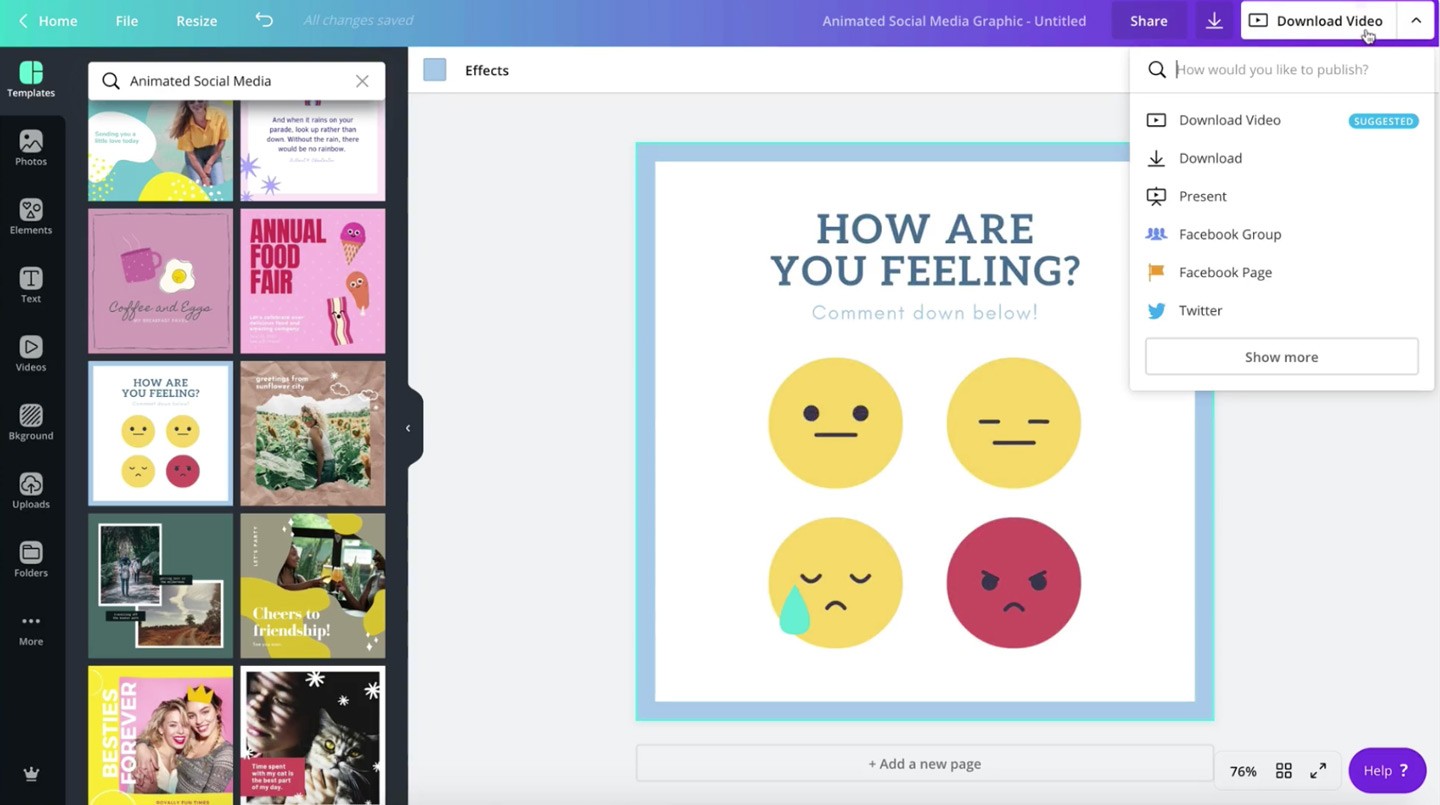
“We’re thrilled to be bringing even more value to Canva Pro as part of this improvement which has been designed to help small-medium business owners, marketers, and others save time and money while creating more amazing content without having to pay for multiple subscriptions or individual assets. This upgrade will also extend to more than 50,000 organizations around the globe who are using Canva Pro as part of our Nonprofits program,” said Head of Canva Pro David Burson.
With 80 percent of Canva Pro users using the platform in a marketing capacity, Canva Pro also includes access to an additional 25,000 premium templates and tools such as Canva’s Background Remover, Brand Kit, Transparent Backgrounds and “Magic Resize” which can instantly resize designs to be used as flyers, social media posts, posters, invitations, and many more design formats, with a single click.
Canva Pro is available from $9.95 per month, with a free 30-day trial for new subscribers. For more information on Canva, visit https://www.canva.com/



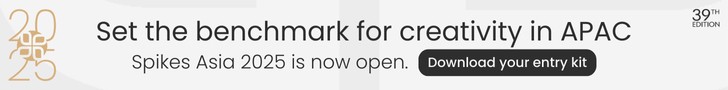








Creating content or inserting content into pictures or logos when designing, business cards or cards requires designers to always think of a way to adjust the layout so that everything is always balanced and perfect. possible. Therefore, the tool on the computer is always the perfect choice for designers to create the perfect product such as photo editing software such as Photoshop, Fotor, Photoshop Elements …
However, in some cases, your work needs to be designed immediately but you do not have a computer, can not use the most familiar and specialized photo editing software, or for those who do not have much experience in brainstorming and presenting how Canva is now the rescue application you can use.