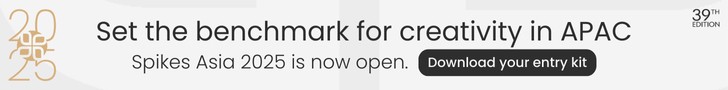MANILA, PHILIPINES – Following the launch of Apple’s iOS 14, global online design platform Canva is now offering customizable iOS templates to make it easier than ever to design the home screen and app icons of your dreams.
With this growing collection of iOS templates, anyone can design their very own personalized screen with a unique look-and-feel in minutes, at no cost. Whether you’re looking for a minimalist theme, neon lights, one-of-a-kind icons or something as quirky as recreating the Windows 98 aesthetic, Canva makes it easy.
Create your own set of icons in just three simple steps:
- Browse and select your preferred theme
- Adjust the colors, illustrations and images to your liking
- Download the new icon pack directly to your device
The emerging trend has seen millions getting creative with the design aesthetic of home screen layouts, replacing traditional, standard app icons with custom characters, seasonally-inspired decorations and even hand-drawn designs.
“We’re excited to see Filipinos explore their creativity with these new iOS 14 templates. Our phones have become extensions of our personalities, and with Canva, it’s incredibly easy to create a home screen that matches your personal style! Napakaraming designs ang naghihintay for all Pinoys, and they will surely have fun exploring it,” Yani Hornilla-Donato, Canva Philippines Country Manager said.
“There really aren’t any do’s or don’ts when it comes to this kind of design – personal tastes vary and that’s what makes this trend so interesting,” said Lynneal Santos, Canva templates designer.
“There’s no limit to what and how you design – color code each page, or seek inspiration from your favorite brand; whatever you choose, we’re excited to bring these new creative options to our community as we continue on our mission of empowering anyone to unleash their design superpowers and show off their individual style and personality.”
Get started with Canva’s free home screen and icon packs today, available here.