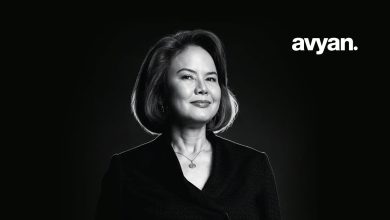MANILA, PHILIPPINES – As many educational institutions are facing or planning for temporary campus closures due to COVID-19, Google is providing distance learning tools, training, and resources to help them stay connected through G Suite for Education.
G Suite for Education is a set of free productivity tools built for teaching and learning which includes Hangouts (for video and voice conferencing), Gmail, Docs, Slides, Sheets, Forms, and Google Classroom. With this, schools that need to continue with their curriculum can conduct distance learning where teachers and students can remain productive and make valuable learning time despite not being ipn one physical classroom together.
Student engagement and social emotional learning
Keeping students engaged and sustaining their emotional health are possible in the distance learning setup.
For a more engaging virtual class, teachers can ask students to join a discussion in Google Classroom (using the Stream) to share their thoughts on a certain topic. They can also use comments in Google Docs and Classroom to continue the two-way discussion.
For social emotional learning, teachers can have mood check-ins for students to share their emotional state on a daily basis using Google Forms, Within the Form, students can request a conference with the teacher if they need extra support. Educators can also set up a private blog for students to reflect on the experience by journaling or video recording.
“We’re committed to supporting our users, partners, and the broader local community during this challenging time. We hope that our distance learning tools such as G Suite for Education, training, and resources can help our teachers and students stay connected at home and continue with their curriculum as needed,” said Bernadette Nacario, Country Director, Google Philippines.
To learn more, visit Google for Education hub and The Keyword blog. Check this YouTube webinar from the University of the Philippines on how to convert classes online using Google Classroom.
Schools interested to set up a G Suite for Education account may write an email to [email protected].