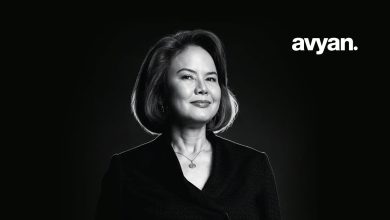MANILA, PHILIPPINES – As people are required to stay home due to coronavirus, more are turning to the internet for various reasons. These include working and studying, connecting with loved ones, shopping for necessities, and keeping up with the news. Here are some tips from Google to stay safe, secure, and responsible even in the world wide web:
Think before you click.
Refer to reputable information sources (like established major global and national news sites) to keep up to date with verified news. Information shared via random websites and social media accounts, or word of mouth, may be misleading or exaggerated, leading to increased anxiety for some.
Cybercriminals are also taking advantage of COVID-19 fears to scam people online. Do not access suspicious websites or links—fraudsters can try to take advantage of your emotions to trick you into giving away personal information and log-in details, or unwittingly install malware on your devices.
Keep information private.
You can find your info, privacy, and security settings all in one place – your Google Account.There are easy-to-use tools like Dashboard and My Activity, which give you transparency over data collected from your activity across Google services.
Take the Security Checkup.
This step-by-step tool will give you personalised and actionable security recommendations to help you strengthen the security of your Google Account.
Create family rules about what to share.
Set clear expectations for your family about what not to share online, like photos or private info. For example, encourage your child to think before sharing photos not just of themselves but of others too. Remind them to ask permission if they aren’t sure.
Establish boundaries for your children online with Family Link.
Family Link helps parents manage their child’s Google Account and Android device so they can set digital ground rules that work for their family. Keep an eye on screen time, limit daily access, remotely lock your child’s device.
Keep your kids safe.
To put limits on how long your kids can spend watching videos and allow them to watch only collections of channels selected by trusted third parties or the YouTube Kids team.
You can also manage your child’s access to websites when they are using the Chrome browser on their Android or ChromeOS device. You can choose to limit your child to only the websites you are comfortable with or block specific sites that you don’t want them to visit.
Discover safety programs.
Global online programs, like Be Internet Awesome, teach kids the fundamentals of digital citizenship and safety so they can explore the internet with confidence.
Find more tips to help keep your family safe, information private and data secure using Google products and services at g.co/safetycentre.