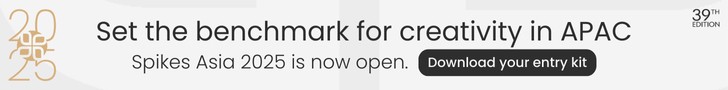It’s 2020 and almost everything is now conveniently online–from banking, paying bills, online shopping, and even food deliveries. As people continue to enjoy the benefits of going digital, it has become more important now than ever to know your right and responsibilities in protecting your data.
In celebration of Data Privacy Day, here are some tips to be safe online and secure your personal information from threats and bad actors of the internet:
Use a unique password
While “123456” or “0000” are easy to remember, having a strong and hard-to-guess passwords is one of the most effective ways to prevent hacking. Create your passwords at least eight characters with a mix of lowercase and uppercase letters, numbers, and even special symbols. It is also advisable to use different passwords across multiple accounts to avoid security risks — Google Password Manager allows you to easily view and manage passwords you’ve saved in Chrome or Android, and even lets you run a password checkup.
Make sure you have a recovery phone number or email
To make sure you can get back into your accounts if you ever get locked out, you should add recovery information such as a phone number or email address to help you regain access. This also helps in cases that you forget your password or potential hacking as it notifies you every time a new device is added on your account.
Secure accounts with 2-step verification
Add an extra layer of protection to your accounts by setting up 2-Step Verification. This helps keep out anyone who tries to access your account. Often, a verification code will be sent to your device to help confirm your identity.
Always update your software
Developers are always working on updates to provide users with better security on their programs and applications. The next time you receive notification to update your software, do it as soon as possible and don’t delay it to reduce risk of fraudulent activities. If you want, you can enable auto-updates to certain programs by visiting the settings in your app store.
Take the Google Security Checkup
You can assess the strength of your account’s privacy settings by visiting google security checkup. It will analyze your Google Account’s security status and provides you with personalized guidance and actions to address any issues it recognizes.
Google has also built other privacy tools to give more control over your personal data across various products such as expanded incognito mode and auto-delete tools, among others. Find more tips to keep yourself safe online at Google Safety Center.