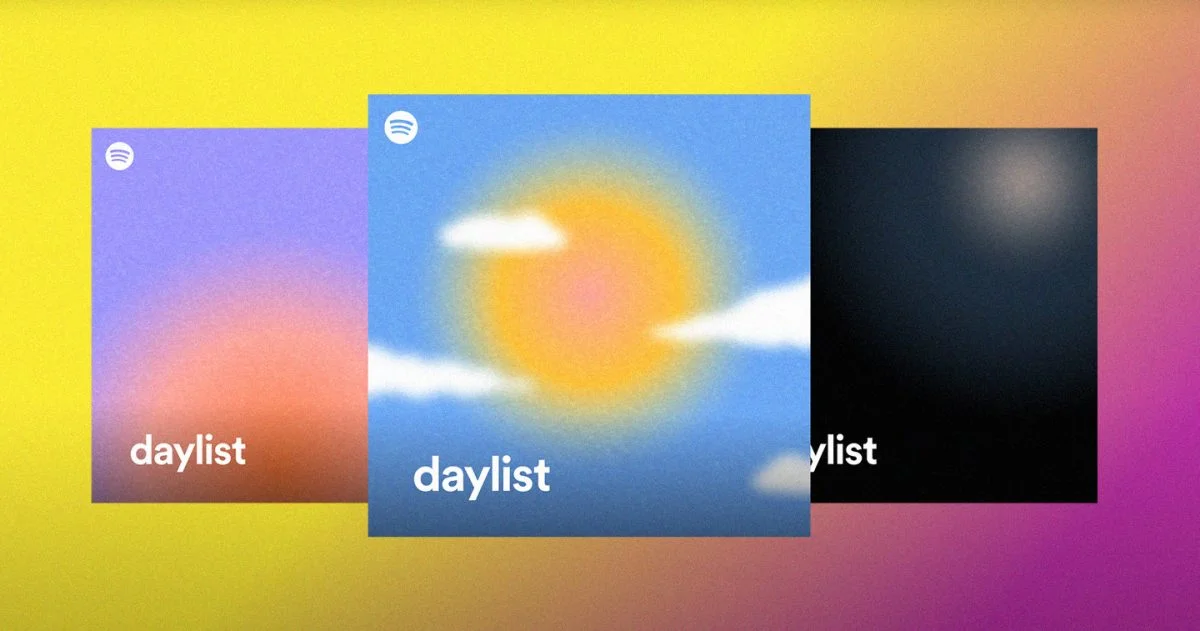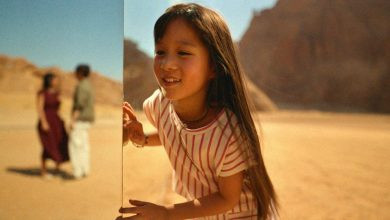MANILA, PHILIPPINES — Spotify has brought daylist to the Philippines, a new and ever-changing playlist that evolves with users throughout the day. Starting today, Spotify users can access this hyper-personalized, dynamic, and playful playlist reflecting their unique audio identity.
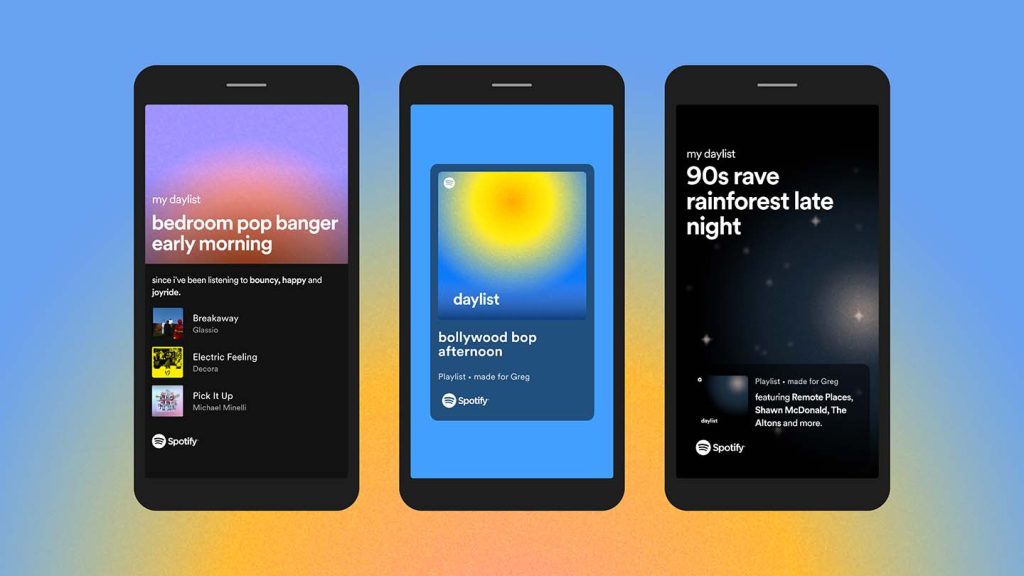
Throughout the day, listeners’ moods change, and so does the music they listen to. daylist ebbs and flows with unique vibes, bringing together the niche music and microgenres that users usually listen to during particular moments or days of the week. It updates frequently between sunup and sundown with a series of highly specific playlists reflecting what users would want to be listening to at the moment.
New tracks are included at every update, plus a new title that sets the mood of one’s daylist. With relatable titles including thrillwave, happy dance, pumpkin spice, and more, the playlist helps users understand more about their taste in music.
How to find, save, and share daylist
Find: Simply search “daylist” on devices where Spotify is available to unlock your daylist. daylist updates multiple times a day, and you can view when your next update will be from the playlist page on mobile.
Save: If you love a specific daylist playlist, save it to Your Library for easier access throughout the day. Pro-tip: If you don’t save it before the next update on your daylist, it’ll be gone with the wind — so don’t delay!
Share: daylist is all about expressing your individuality. Share your daylist playlist with your friends on socials with a ready-made screenshot, a personalized sticker, or a customizable sharecard.
daylist is now available to both Free and Premium users in over 60 markets around the world, including in the Philippines. Check out Spotify’s blog, For the Record, for more details on daylist.