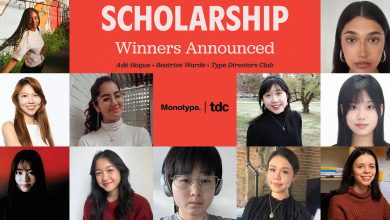MANILA, PHILIPPINES — As more people use the internet in everyday activities, it’s no wonder that online safety is increasingly becoming top priority for many Filipinos. According to Google Trends, the Philippines was among the top three countries and territories in the world searching for Computer Virus and Computer Emergency Response Team in 2022. Search interest for Computer Virus, in particular, reached a 10-year high in the country last year.
The Philippines was also among the top five countries and territories in the world that searched for the following topics: “phishing,” “Trojan Horse,” “privacy,” “private browsing,” “Identity Theft,” “Malware,” “Internet Safety,” “Cyber Bullying,” and “Email Spoofing.”
The top-trending cyber security topics in Philippines in 2022 were:
- Malware Scanner
- WinNuke
- Computer Virus
- Password Manager
- Computer Security
- Rootkit
- Email Bomb
- Random Password Generator
- Data Breach
- Trojan Horse
Features and tools for online safety
These searches show how Filipinos are now more concerned about online safety more than ever. Google, in its mission to ensure that everyone is safe online, has implemented and introduced various security measures and features that can be used to secure your accounts and keep them away from malicious actors.

“Keeping people safe online is so important to Google. We deliver on this commitment by providing safe and secure products to help people get the best of technology. Every Google product is secure by default with security and protections built-in for everyone,” said Mervin Wenke, Head of Communication and Public Affairs at Google Philippines.
Here are some tips and features you can use to keep yourself and your family safe online.
- Use strong passwords: Passwords truly do matter, and yes, password managers are your best bet to secure your accounts. Google Password Manager helps you create unique passwords that are hard to crack, store them all for you instead of you writing them down, alert you if your credentials have been compromised by a breach and if you are entering them into malicious websites. In fact, Google checks 1 billion passwords for breaches, daily.
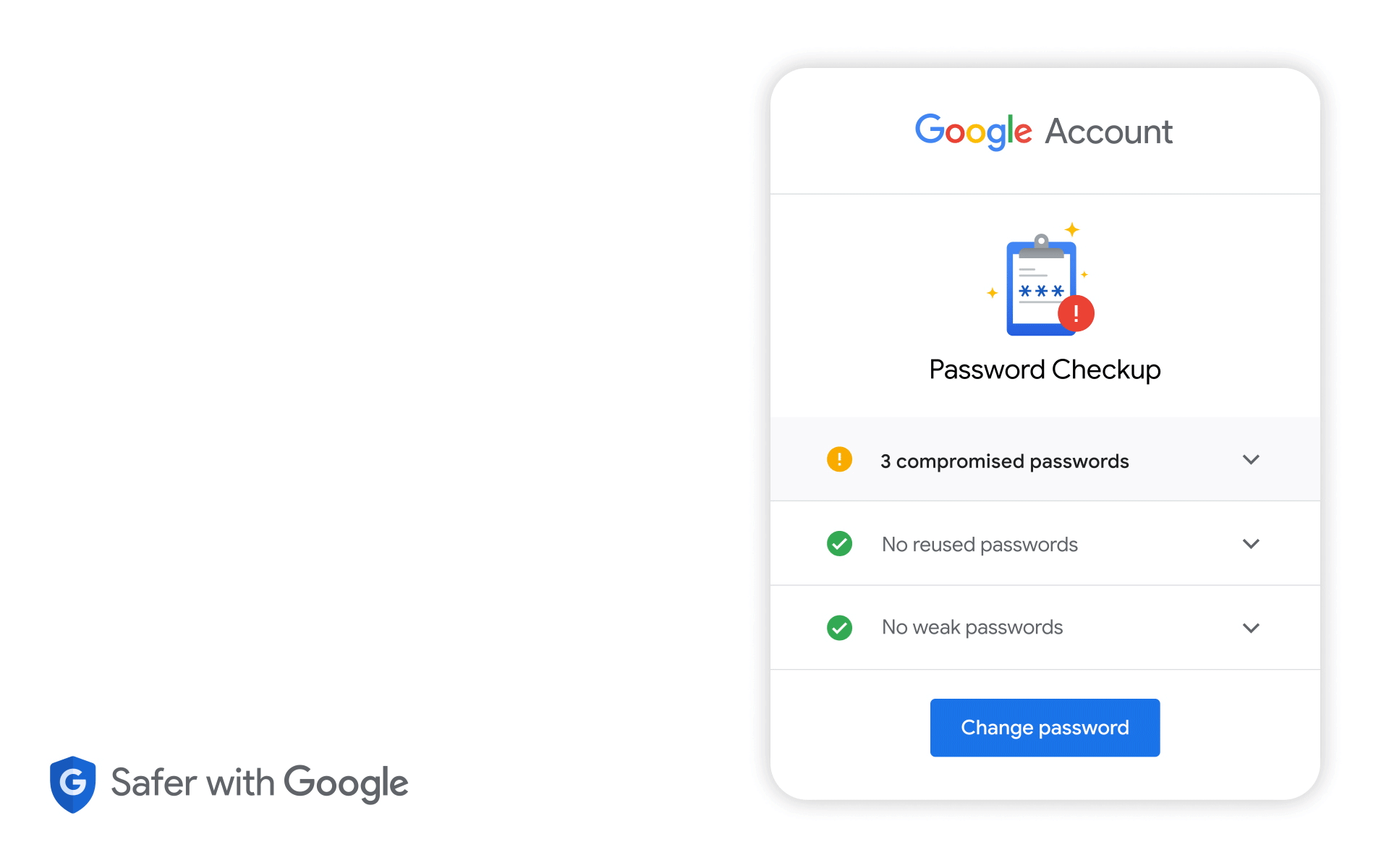
2. Make sure you’re going to legit sites: Be on your toes when you spot suspicious emails, texts, or phone calls from sources pretending to be from your bank, stores you frequent, or even a friend, as these can contain phishing links designed to steal sensitive data and information. While URLs and HTTPS are a great indicator of whether the website you’re visiting is legit, it’s always best to avoid directly clicking on a link; instead, type in the URL. If you do click a link, hover over it first, as sometimes this can indicate it’s going to take you to a malicious site instead.
For a safer internet browsing experience, it’s more ideal to use Google Chrome and always ensure there is a grey locked icon in the URL field, which will indicate a secure connection. Also make sure the sites you visit include HTTPS, which confirms your browser or app is securely connected to the website you’re visiting.
- Globally, Google protects Gmail users from nearly 15 billion unwanted messages a day, blocking more than 99.9% of spam, phishing and malware.
- In the first half of November, Google blocked over 231 billion spam and phishing messages globally, 10% higher than the average volume.
Today, over five billion devices are automatically protected by Safe Browsing technology.
3. Get extra protection with two-step verification. You can take a Security Checkup which is a step-by-step process for addressing personalized security recommendations, including: enrolling in two-step verification for an extra layer of security at sign-in, setting up your account in the event you need to recover it, managing risky apps, and more. A simple step helps strengthen your Google Account security. In 2021, Google successfully auto-enabled 2SV for over 150 million people, and also required it for over two million of YouTube creators. As a result of this effort, Google has seen a 50% decrease in accounts being compromised among those users.
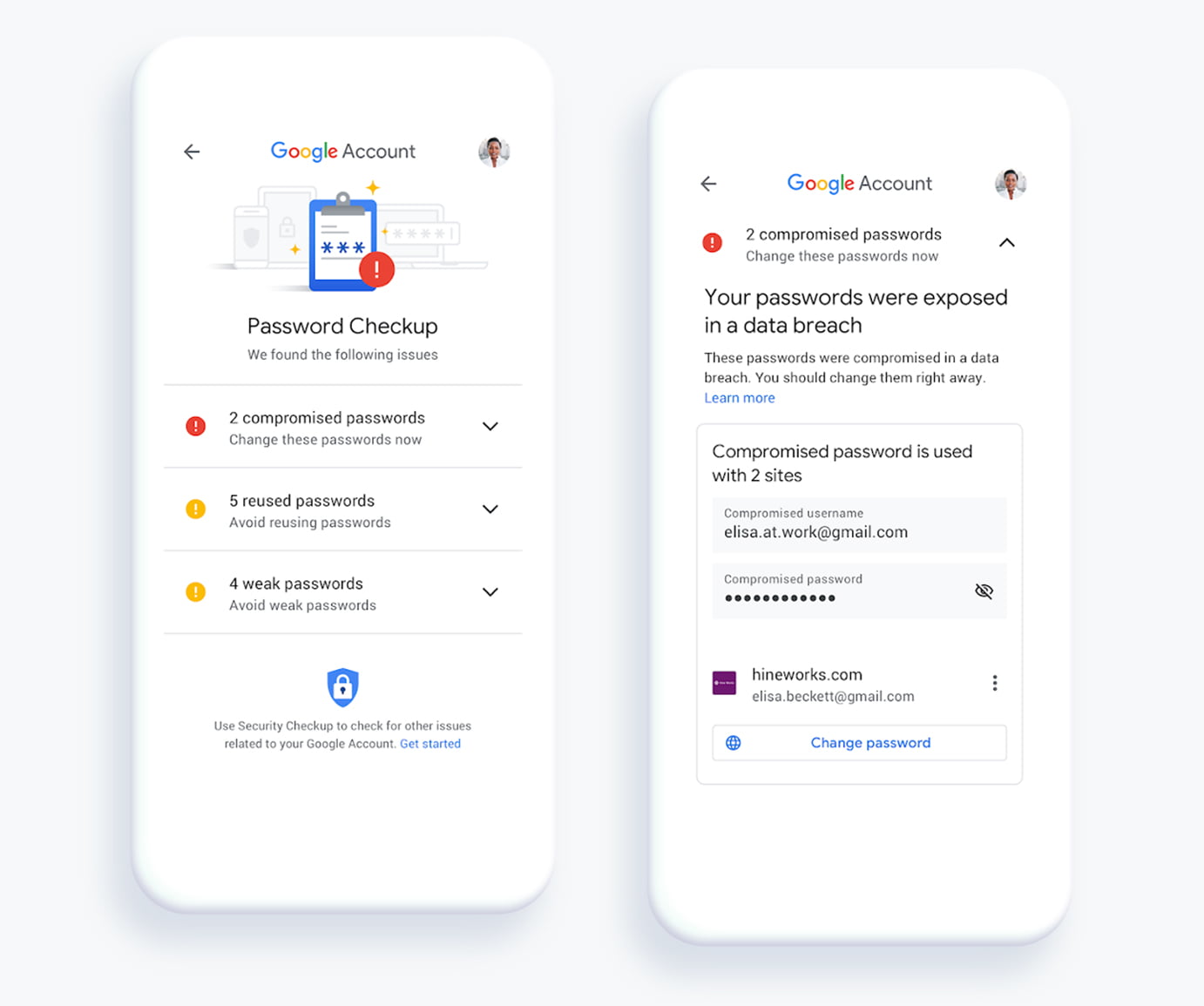
4. Be in control of your online privacy. Keeping your activity private is one of the most important things you can do as an internet user. Google can easily help you set up your privacy settings on your Google account with Privacy Checkup, making sure your online activity and data are well-protected from anyone you don’t want seeing it. This also goes a long way in controlling and personalizing the online ads and content you see as you browse, which you can set and customize in My Ad Center as well.
5. Protect your devices: Our devices are connected to so many things, so securing them is essential. Make sure you’re applying security updates and patches and not ignoring those notifications, they’re crucial to closing open doors to attackers that vulnerabilities open up. When installing apps, ensure they’re from trusted sources. Again, unique passcodes are key. Don’t reuse codes across your devices, because in the event one gets accessed, they all could be.
- Google Play Protect scans billions of apps and continually updates to make sure you’re getting ones that are vetted through scanning.
Go to safety.google to know more on how you can be safer and more secure online.