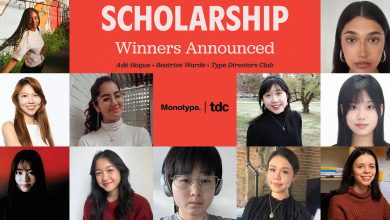MANILA, PHILIPPINES — In today’s digital age, a slow website can harm your business. Slow loading times not only turn away potential customers, but they can also adversely affect your search engine rankings. Recent data shows that almost half of the users won’t wait more than two seconds for a website to load. As mobile device usage continues to rise, fast load speeds are becoming increasingly important as well.
“Fast website speed is crucial in providing a positive user experience,” said Truelogic Managing Partner Bernard San Juan III. “A slow website can lead to frustration and loss of potential customers.”
He added, “Website speed is a significant ranking factor in Google’s algorithm. If your website loads slowly, it will negatively affect your search engine rankings, making it more difficult for potential customers to find you.”
To help businesses speed up their website performance, he offered the following tips:
- Optimize Images
Images can be one of the main culprits for slow-loading websites. Make sure to optimize your images by reducing their size without sacrificing quality. Use tools such as Adobe Photoshop or online tools like TinyPNG to reduce the file size. You can also use lazy loading techniques that only load images when they are in view.
2. Minimize HTTP Requests
Every time a user visits your website, their browser sends an HTTP request for each element on the page. To minimize HTTP requests, you can reduce the number of elements on your page or combine multiple files into one.
3. Use a Content Delivery Network (CDN)
A CDN can help speed up your website by storing your website’s files on multiple servers worldwide. This way, when a user requests your website, the files are delivered from the server closest to their location, reducing the distance the data has to travel and, therefore, reducing loading times.
4. Enable Caching
Caching is storing frequently used data in a user’s browser so that it doesn’t have to be downloaded every time they visit your website. Enabling caching can significantly speed up your website.
5. Minimize Plugins
While plugins can be useful for adding extra functionality to your website, they can also slow down your website. To speed up your website, only use essential plugins and remove any that you no longer need.
6. Reduce Redirects
Redirects can also slow down your website’s loading times. To reduce redirects, make sure that all of your links are up-to-date and avoid redirecting users to pages that are not essential.
7. Optimize Your Code
Optimizing your code can significantly speed up your website. You can also use tools like Google’s PageSpeed Insights to analyze your website’s code and identify areas for improvement.
8. Use Gzip Compression
Gzip compression is a technique that compresses your website’s files before they are sent to a user’s browser, reducing the amount of data that needs to be transferred.
9. Use Lazy Loading
Lazy loading is a technique that only loads the content visible on the user’s screen, delaying the loading of images and other content until the user scrolls down the page.
10. Use a Fast Web Host
A slow web host can lead to slow loading times and poor website performance. Choose a web host that offers fast servers and high uptime guarantees.
“In today’s fast-paced digital world, website speed can make or break a business,” said Bernard “By following these tips, businesses can ensure they are providing a positive user experience and maximizing their website’s potential.”
To learn more about digital marketing, listen and subscribe to Truelogic’s Spotify, Google, and Apple accounts. Webinar episodes are free to watch on Truelogic Inc. YouTube Channel.